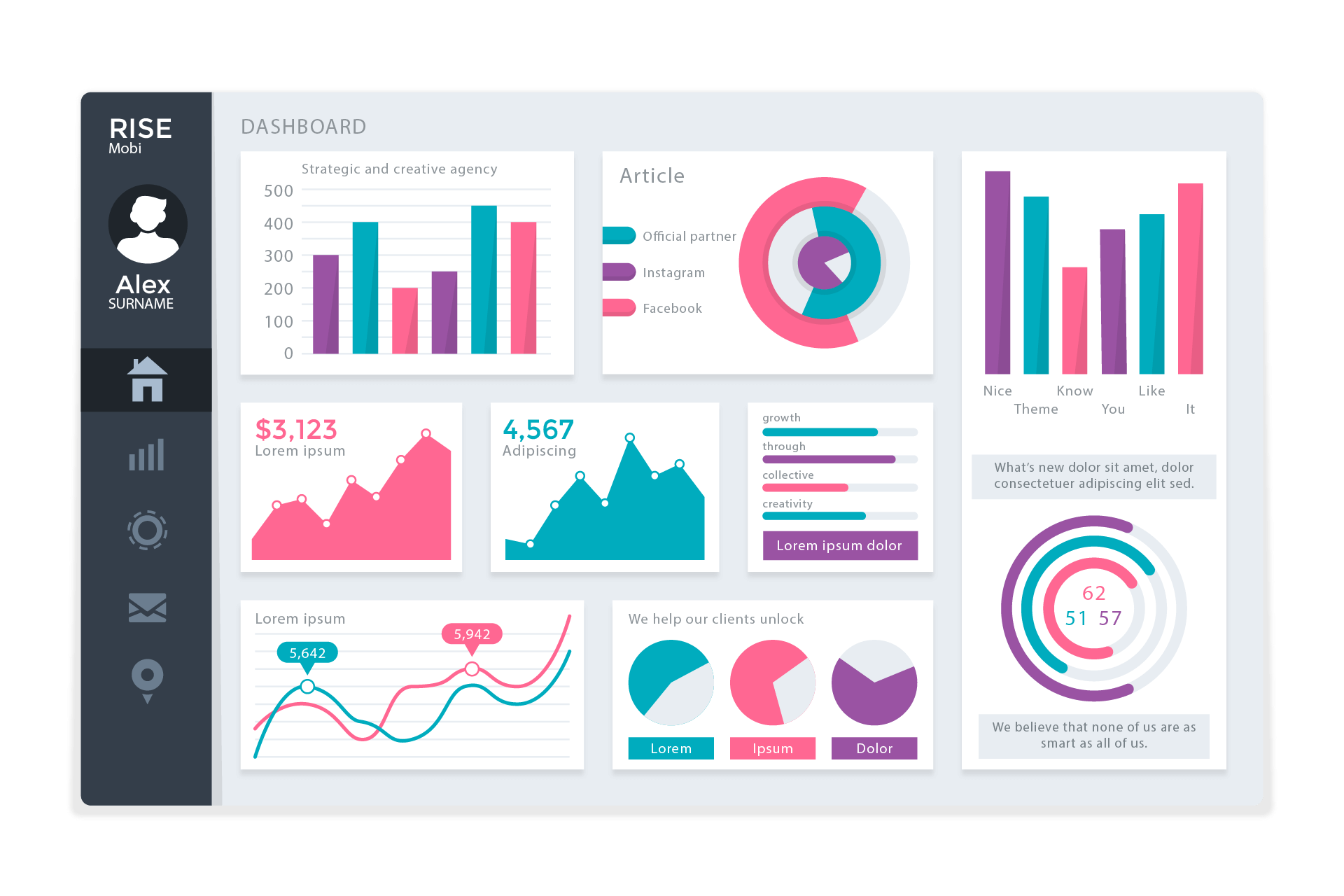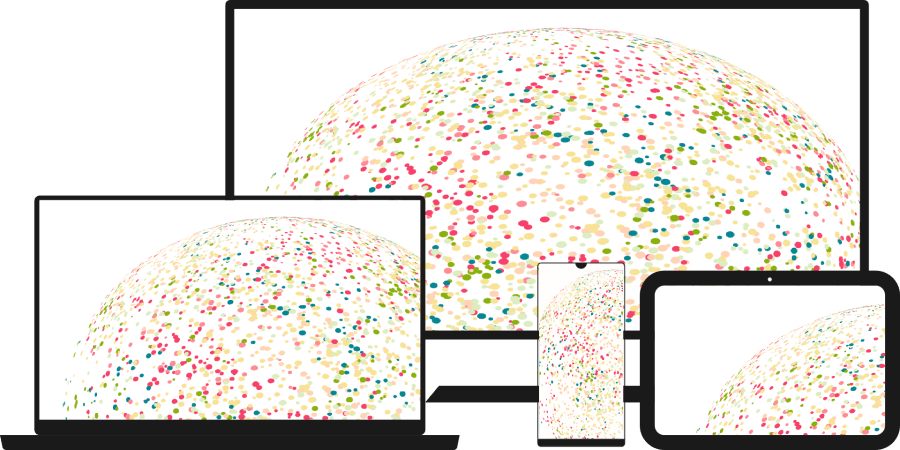Mobile App
We provide native app development for the complete suite of Apple AND Android devices, including iPhones, iPads, and Apple Watches (watchOS). Beyond understanding the basics of the iOS development environment, our programmers have experience building apps that incorporate specific native features, like Apple Pay and Facetime. We require our iOS app developers to be experts in Swift and Objective-C, as well as frameworks like the iOS SDK, Xcode and Cocoa Controls. We will also assist in deploying your application on the App Store.